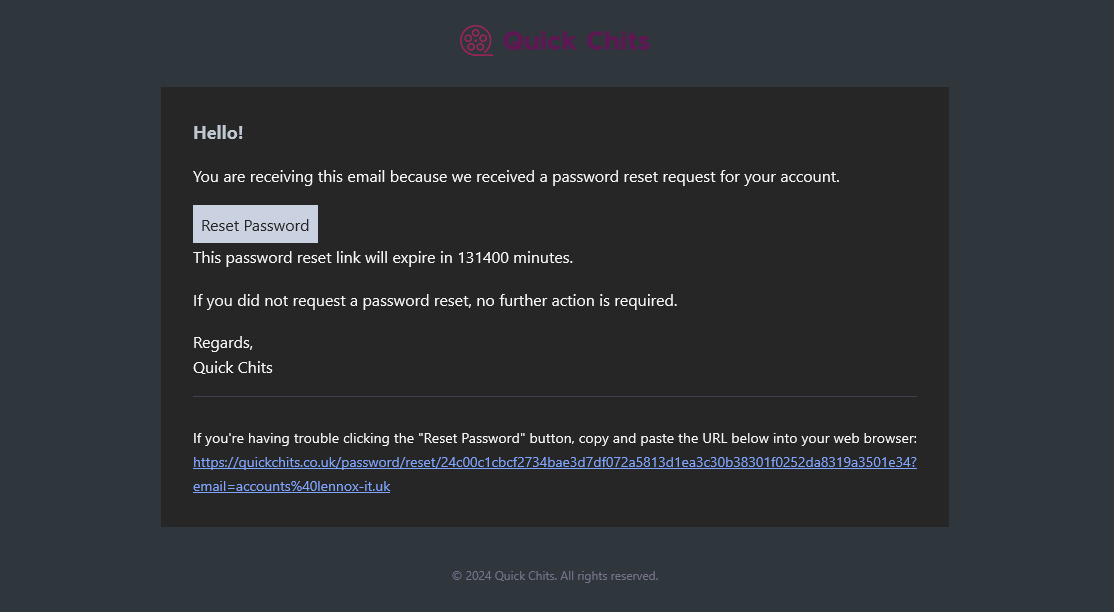Introduction to Quick Chits
Get Started
Thank you for choosing Quick Chits, we’ve been working hard to create a chitless system which is simple and easy to use whilst also providing powerful features to process chits quickly and efficiently.
So let’s jump straight in!
To start you will need to open a compatible web browser and browse to the web address https://app.quickchits.co.uk (note that there is no “www.”). We’d recommend using Google Chrome browser, Microsoft Edge or Safai but most modern browsers should work fine (Firefox, Opera, etc.).
If you encounter technical problems with the website, try switching to the Google Chrome web browser
Login
You will be taken to the login page where you need to enter your username and password. Your username will be your primary email address and you will have chosen a password when you first accessed the site.
In order to setup an account, you need to have been sent an email invite by either a Quick Chits admin or a registered talent agency. If you would like to register your agency with Quick Chits then please contact a member of our sales team.
Trouble Logging in?
If you are having trouble logging in then the first step to try it to click the Forgot Your Password? link. This will resend an email invite to the specified email address.
If you do not receive an email then please check your junk / spam folder. If still no email has appeared then please make sure your email address is spelt correctly and is the correct one for Quick Chits.
Walkthrough: Logging into Quick Chits
Walkthrough: Resetting your password
Example: Password reset email
Just click the link or button in the email to reset your password